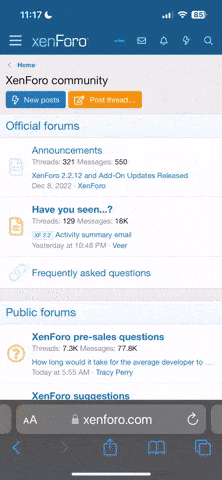I've given up on Garmin Mobile PC, it's been discontinued, locks up and has eventually decided it's no longer registered / activated on my car pc (just when I wanted to use it in France recently!) so I'm evaluating PC Navigator 11 instead now and I'll update this thread with how I get on. I purchased a copy but you can also get a free version (google PC Navigator FREE) that uses free mapping off the internet.
Don't like the adverts? Click here to remove them
You are using an out of date browser. It may not display this or other websites correctly.
You should upgrade or use an alternative browser.
You should upgrade or use an alternative browser.
PC Navigator 11 - PC sat nav
- Thread starter Jon Wildsmith
- Start date
Lorin
Well-Known Member
- Joined
- Mar 28, 2010
- Messages
- 1,457
I'll be interested to hear how you get on Jon. I've just had a carputer built purely to run mapping software and was going to install Garmin MPC but would happily swap over to something better. Would be good if it runs on Ubuntu, I'll have a look.
this is the free one and the map quality looks pretty good for free. AFAIK there's no functional difference in the software only the map data is different.
If anyone buys a copy make sure you activate it on the computer you'll be using it on as like MobilePC you only get one activation. I've found that on Windows 7 (and probably Vista) once installed you need to 'run as administrator' when you activate it for the activation to stick and after that you can run it as normal.
MobilePC made some 'interesting' routing choices in France when it was working that didn't impress us and combined with the lock ups and knowing it's not going to get any better due to being discontinued it's time to find something else.
If anyone buys a copy make sure you activate it on the computer you'll be using it on as like MobilePC you only get one activation. I've found that on Windows 7 (and probably Vista) once installed you need to 'run as administrator' when you activate it for the activation to stick and after that you can run it as normal.
MobilePC made some 'interesting' routing choices in France when it was working that didn't impress us and combined with the lock ups and knowing it's not going to get any better due to being discontinued it's time to find something else.
Gav Peter
Well-Known Member
- Joined
- Mar 1, 2010
- Messages
- 4,844
- Country Flag
It was a bit random wasn't it - like on that roundabout that it took us on a couple of laps of...Jon Wildsmith said:MobilePC made some 'interesting' routing choices in France when it was working that didn't impress us
Both the Garmin sat nafs I have had do seem prone to the occassional silly like taking you off at a motorway exit only to bring you back on at the other side of the junction

Anyhoo, thats digressing to another matter all together - looking forward to seeing how you go with this new software
My Garmin Nuvi alo made some 'interesting choices' on the way North. And it does this cometimes in the UK as well. I wonder if it is related to major diversions in place when the maps are released.
I have downloaded the free version and free maps. I have installed the software and it looks pretty good. I will try it out over the weekend.
Lorin, the PV Navigator website says that the software will run on Linux using Wine.
cheers
I have downloaded the free version and free maps. I have installed the software and it looks pretty good. I will try it out over the weekend.
Lorin, the PV Navigator website says that the software will run on Linux using Wine.
cheers
Used it last night and it gives good on-screen information. I had no trouble telling it where I wanted to go and it chose the same route I do  The audio quality of the spoken directions is not so great, not that I use them anyway but I'll be looking / asking about alternatives. Playing with it on my desktop PC I found that if you're going to block roads you have to zoom in quite close, it only blocks a small segment (you can't say block 5km for example) and if you already have a route entered continues to route along the newly blocked roads so you have to delete the route and re-enter it. I thought I might use block road to avoid places I don't want to go, like the M25
The audio quality of the spoken directions is not so great, not that I use them anyway but I'll be looking / asking about alternatives. Playing with it on my desktop PC I found that if you're going to block roads you have to zoom in quite close, it only blocks a small segment (you can't say block 5km for example) and if you already have a route entered continues to route along the newly blocked roads so you have to delete the route and re-enter it. I thought I might use block road to avoid places I don't want to go, like the M25  but I don't think that's going to work and so I'll just use additional waypoints to change the route as before. Shame you can't drag the route to where you want or select an area to avoid like Autoroute.
but I don't think that's going to work and so I'll just use additional waypoints to change the route as before. Shame you can't drag the route to where you want or select an area to avoid like Autoroute.
Don't like the adverts? Click here to remove them
Favourites are stored in an xml (formatted text file you can look at in notepad for example) in favourites.xml, which is in c:\users\yourusername\AppData\Roaming\Navigator\11.0 on Windows 7 and will be somewhere similar on other versions of windows. So I should be able to quite easily transfer favourites between desktop and car by copying that file. Then there's routing_points.xml in the same place where all your routes are stored so same thing, can plan routes and transfer them between the two systems 
I'm using the command line option --window_border=yes on my desktop to make it a bit more desktop friendly btw.
Just going to keep noting things I discover like this in case it helps
I'm using the command line option --window_border=yes on my desktop to make it a bit more desktop friendly btw.
Just going to keep noting things I discover like this in case it helps
Anyone used OpenCPN - looks quite interesting ....
http://opencpn.org/
Seems targeted for sailing, but:
Features
BSBv3 raster and S57 ENC chart support.
CM93 vector chart support.
IHO S52 compliant display of S57 vector charts.
Single-chart and Quilted display modes.
North-up, Course-up and Skewed-up display modes.
Moving-map display mode.
Route navigation with ship tracking functions.
Waypoint navigation.
Dashboard for configurable on-screen display of ship's NMEA data.
NMEA 0183 GPS interface at selectable baud rate.
gpsd library support.
Autopilot output support.
AIS input with full target tracking and collision alerting.
Anchor watch/alarm functions.
GRIB file input and display for weather forecasting.
GPX Waypoint, Track and Route input and output file support.
Tide and Current prediction and display by location.
Multi-language support.
Platforms
* Windows 98,2000,XP,Vista,7
* Linux, BSD, Solaris
* Macintosh OSX
and it's free!
http://opencpn.org/
Seems targeted for sailing, but:
Features
BSBv3 raster and S57 ENC chart support.
CM93 vector chart support.
IHO S52 compliant display of S57 vector charts.
Single-chart and Quilted display modes.
North-up, Course-up and Skewed-up display modes.
Moving-map display mode.
Route navigation with ship tracking functions.
Waypoint navigation.
Dashboard for configurable on-screen display of ship's NMEA data.
NMEA 0183 GPS interface at selectable baud rate.
gpsd library support.
Autopilot output support.
AIS input with full target tracking and collision alerting.
Anchor watch/alarm functions.
GRIB file input and display for weather forecasting.
GPX Waypoint, Track and Route input and output file support.
Tide and Current prediction and display by location.
Multi-language support.
Platforms
* Windows 98,2000,XP,Vista,7
* Linux, BSD, Solaris
* Macintosh OSX
and it's free!
I've used this a few times now and so far so good, hasn't got me lost yet or got too upset when I've ignored it and gone my own way  There have been regular updates in the time I've had it so I should think any software problems discovered and reported stand a good chance of being fixed unlike the joke that is Garmin Mobile PC
There have been regular updates in the time I've had it so I should think any software problems discovered and reported stand a good chance of being fixed unlike the joke that is Garmin Mobile PC 
I have been using the free verion of PC Navigator with the open source maps. As far as gps is concerened, I had PC Navigator connected to a GlobalSat MR350 gps through GPSGate. I have covered around 1000 miles using this set up and have found it to be pretty stable. It only hung once and that was when I switched between applications and tried to return to it. Having said that, I was not using the window's border trick that Jon suggests above.
The routing is generally pretty good and comparable, both in terms of the planned route and the distance/time calculations, to my Garmin Nuvi, although there were a coupole off occassions when the suggested route was different - but this is down to how the algorithms in the program work. As Jon mentioned, the program reroutes pretty efficiently if you decide to go your own way.
I was down on the IOW this weekend and had PC Navigator running just showing the maps of the area I was in (ie I did not enter a route but was follwong the roads on the map). It worked fine in this mode, except for the irritating 'route calculation' it occassionally did and then saying 'route not found'
The free maps themselves are pretty good, especially considering they are not commercial maps. The maps show detail that the Garmin does not show, such as city grids, forest areas and train lines. In some cities it shows more detail than you need ...like individual parking bays in car parks!!!
And a funny story ... while on the IOW I was sight seeing following the roads on the map. At one point I ended up in a very small car park/patio area of some posh restaurant, which the maps showed as a road. Around the car park/patio were patrons sitting at table eating their expensive meals and looking absolutely distressed at this monster of a truck that dared to disturb their culinary experience. I made a quick 3 point turn in the confined space and made a quick exit while waving an apology.
All in all I have to agree with Jon, it is s a pretty good product, definitely seems better than Garmin PC and especially as I was only using the free version.
The routing is generally pretty good and comparable, both in terms of the planned route and the distance/time calculations, to my Garmin Nuvi, although there were a coupole off occassions when the suggested route was different - but this is down to how the algorithms in the program work. As Jon mentioned, the program reroutes pretty efficiently if you decide to go your own way.
I was down on the IOW this weekend and had PC Navigator running just showing the maps of the area I was in (ie I did not enter a route but was follwong the roads on the map). It worked fine in this mode, except for the irritating 'route calculation' it occassionally did and then saying 'route not found'
The free maps themselves are pretty good, especially considering they are not commercial maps. The maps show detail that the Garmin does not show, such as city grids, forest areas and train lines. In some cities it shows more detail than you need ...like individual parking bays in car parks!!!
And a funny story ... while on the IOW I was sight seeing following the roads on the map. At one point I ended up in a very small car park/patio area of some posh restaurant, which the maps showed as a road. Around the car park/patio were patrons sitting at table eating their expensive meals and looking absolutely distressed at this monster of a truck that dared to disturb their culinary experience. I made a quick 3 point turn in the confined space and made a quick exit while waving an apology.
All in all I have to agree with Jon, it is s a pretty good product, definitely seems better than Garmin PC and especially as I was only using the free version.
Is that because you didn't clear the route points? Route -> Routing Points -> Delete All ?SpinDrift said:It worked fine in this mode, except for the irritating 'route calculation' it occassionally did and then saying 'route not found'
I like that you can set up different vehicle profiles to cover e.g. solo driving, towing the caravan etc that have different speed settings, road type preferences, vehicle dimensions etc and switch between them as needed.
Charlie
Well-Known Member
- Joined
- Apr 9, 2010
- Messages
- 897
- Country Flag
Jon Wildsmith said:I've given up on Garmin Mobile PC, it's been discontinued, locks up and has eventually decided it's no longer registered / activated on my car pc (just when I wanted to use it in France recently!) so I'm evaluating PC Navigator 11 instead now and I'll update this thread with how I get on. I purchased a copy but you can also get a free version (google PC Navigator FREE) that uses free mapping off the internet.
Jon,
What are your comments on this now you have been using it for a while, good or not so good?
I don't use it very often so my use probably isn't very challenging but it's doing what it's supposed to and gets me from A to B and even back again so it gets a  from me
from me 
Similar threads
- Replies
- 11
- Views
- 3K