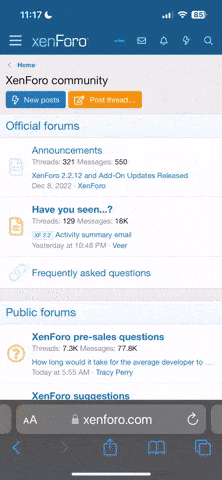For pure in-car use instead of getting an expensive double DIN radio with GPS built in I'm considering the Garmin Nuvi 2799 LMT (7" pinch to zoom touch screen, lifetime maps and digital traffic). Takes a reverse camera too so comparable to the Dezl unit guys here have but a bit cheaper. Not this year's model so can be had for under £350 I think
Don't like the adverts? Click here to remove them
You are using an out of date browser. It may not display this or other websites correctly.
You should upgrade or use an alternative browser.
You should upgrade or use an alternative browser.
What sat nav? Thoroughly confused!
- Thread starter MikesVX80
- Start date
Ooh Mike. - RTFM lol
The speaker volume is controlled by the power button once its in the mounting cradle and powered on. You can alter that in the settings if you want.
To get maps onto the unit, use the MapInstall tool. Or ensure your mapset is a .IMG format, name it something useful instead of the default GMAPSUPP name and then simply copy it across to the micro SD card or internal memory.
You'll then see it when you activate maps under the map context menu.
Let me know if you need help - best to chat this through with hands on the device.
Remember it's an outdoor model so no speaker. You can fit a cheap Bluetooth dongle to the line out socket and then have it send audio to your helmet or car radio etc (what I do). Bluetooth should have been built in though.
Thanks Gary. So do I need to use the MapInstall tool, or can I just copy the .IMG file onto the SD card and that will do the same job? Not that I can find a .IMG file in all the stuff I downloaded from that OSM link, of course...
I've got the cradle now, so that should do the job. a Bluetooth dongle would be even better actually, as it would play through the car speakers via the BT headunit, but might get a bit annoying if it keeps overriding the radio or doesn't return to radio after an instruction, so I'll stick with the speaker mount and attempt to get that working audibly instead!
Yup just copy the .IMG file. if there isn't one then you'll need to use the MapInstall tool which can be a bit cludgy. Sent you a PM btw re all this
Yup just copy the .IMG file. if there isn't one then you'll need to use the MapInstall tool which can be a bit cludgy. Sent you a PM btw re all this
Aaah, that sounds like the problem! I have a GMAPSUPP file, but it's not a .IMG so was struggling a bit! Tsk!
MarkW
Well-Known Member
- Joined
- Aug 20, 2014
- Messages
- 2,248
- Country Flag
Well, I have my Garmin Montana 600 and I have to say, I hate it. Wish I had bought a £99 european sat nav to be honest! I'll outline my annoyances below, perhaps someone more knowledgeable can help me out with a couple of the points:
- It doesn't have a speaker; I knew this before buying it, but why they felt a "beep" on a sat nav of this price point was sufficient I'll never know. Really irritating.
- Knowing this, I also purchased the massively overpriced genuine Garmin car mount/speaker kit. This works, but the volume of the instructions form the mount is so quiet it is basically inaudible above 30mph. There's no volume button on the mount or the sat nav, and I can't for the life of me find a volume setting in the myriad of bullshit menu's they have included in the standard sat nav software - is anyone able to enlighten me on this one, please?
- The menu structure - they have filled the sat nav up with so much bullshit, including pointless menu colour/background/theme options, geocaching, etc etc. that it virtually impossible to find what you want, and it is never in the immediate place you want it. Utterly useless software-human interface design.
- Maps; I have downloaded the areas I need maps for, but still cannot for the life of me work out how to get the maps off of my Macbook and onto the sat nav. Nothing seems to work, I've downloaded Basecamp software and that doesn't seem to help. I've seen a guide on Horizonsunlimited (thanks Mark) but that hasn't helped. Does anyone know if it is any easier using a windows based PC?
I'd really appreciate some help with this before I attack it with a lump hammer and bin the sodding thing!
Thanks
Mike,
I'd hoped that the link would solve your problems but looks like it hasn't. Don't worry about the volume, it took me a year to find the controls to increase the volume!
Unfortunately, using windows to install OSM into basecamp is easier as the links you get include a self installor you just click run and it appears in Basecamp! Maybe the alternative is to download the GMAPSUPP.img straight onto the memory card on the unit and then transfer it from the unit to basecamp.
Menu structure is complicated at first but you can set up your own profiles and customise the interfaces for how you want to use it. I have a UK Road Navigation Profile set up, a Morocco Road Nav and then an offroad one. All slightly diffenet on shortcuts and displays
Olazz
Well-Known Member
- Joined
- Apr 23, 2010
- Messages
- 1,428
- Country Flag
Howzit Doily,
Be careful with the 2799. You cannot plan a route on Basecamp and then transfer it to the device as it doesn't support route planning. I made that mistake and although I spoke to Garmin before I bought it and they said it did, it didn't! That's why I ended up with the Dezl.
Lazz
Be careful with the 2799. You cannot plan a route on Basecamp and then transfer it to the device as it doesn't support route planning. I made that mistake and although I spoke to Garmin before I bought it and they said it did, it didn't! That's why I ended up with the Dezl.
Lazz
Don't like the adverts? Click here to remove them
Ah ok cool. Was going to keep the Montana for that but will go look some more 
just use my Nokia 1520 free maps for the life of the phone
HERE provides platform services to smartphones running Android, iOS, Windows Phone,Firefox OS, Fire OS, Ubuntu Touch and Sailfish OS, and previously for Nokia's own platforms Asha and Symbian. It delivers location services through HERE applications, provides solutions for GIS and government clients and powers major mapping providers, such as Bing, Facebook and (formerly) Yahoo! Maps..HERE has maps in nearly 200 countries, offers voice guided navigation in 94 countries, provides live traffic information in 33 countries and has indoor maps available for about 49,000 unique buildings in 45 countries
Aaaah, this sat nav is utterly, utterly useless!! I've now got the maps onto the memory card, but the quality of the maps is hopeless - doesn't even recognise street names for our first stop in Germany, so how it will navigate us anywhere else is beyond belief!! What a piece of shit.
Similar threads
- Replies
- 32
- Views
- 2K