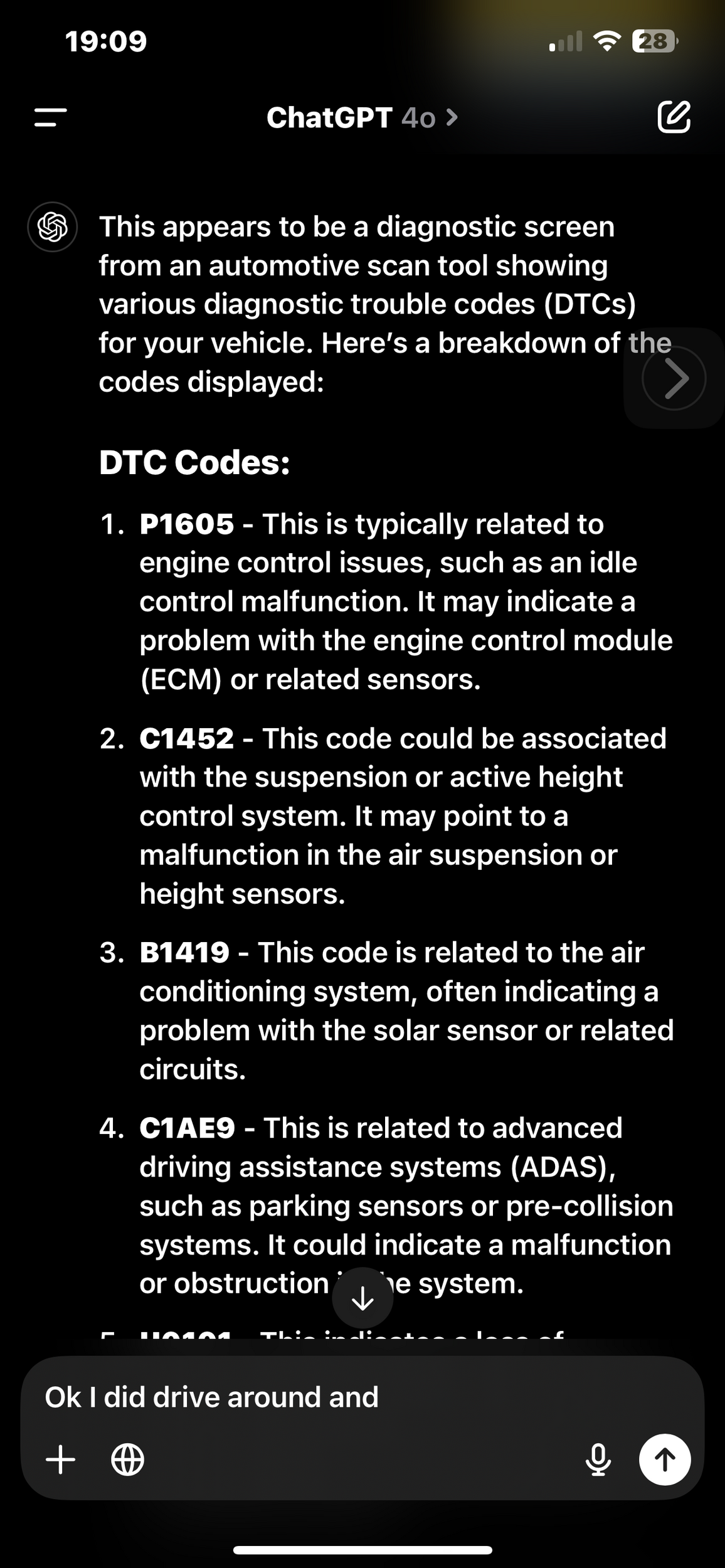Don't like the adverts? Click here to remove them
You are using an out of date browser. It may not display this or other websites correctly.
You should upgrade or use an alternative browser.
You should upgrade or use an alternative browser.
Got a new toy - new Techstream
- Thread starter Raj
- Start date
MisterCruiser
Well-Known Member
- Joined
- May 28, 2014
- Messages
- 506
- Country Flag
Interested to see how this goes for you. Is it laptop based or how does this version work? Is it a genuine version?
- Joined
- Apr 10, 2021
- Messages
- 1,135
- Country Flag
I got it for 75£ on eBay so don’t think this is genuine one from Toyota. It says it’s made in USA on the label. It’s a laptop based one. I am trying to install it on my old laptop now.
If it doesn’t work, I am thinking of getting a laptop too
If it doesn’t work, I am thinking of getting a laptop too
Good luck Raj.
I'm about as much use as a cow with a gun when it comes to computers, i couldn't even get the old Techstream to load or connect to the vehicle yet our handy IT guy had it up and running in minutes.
Looking forward to seeing how it works for you.
I'm about as much use as a cow with a gun when it comes to computers, i couldn't even get the old Techstream to load or connect to the vehicle yet our handy IT guy had it up and running in minutes.
Looking forward to seeing how it works for you.
- Joined
- Apr 10, 2021
- Messages
- 1,135
- Country Flag
This new system worked so well. It did 33 ECU checks within a minute. I repeated the test few times and it worked every time. I then got some codes. I cleared them and refreshed health check. Exited to see that most of the codes disappeared and didn’t come back.Good luck Raj.
I'm about as much use as a cow with a gun when it comes to computers, i couldn't even get the old Techstream to load or connect to the vehicle yet our handy IT guy had it up and running in minutes.
Looking forward to seeing how it works for you.
- Joined
- Apr 10, 2021
- Messages
- 1,135
- Country Flag
The one code remaining is from rear AC sensor. It was there for long time. I asked some mechanics to look into it in the past but it was not fixed. A task for the future
I also tested ChatGPT. I uploaded image with codes and it explained all of them. For U0101, it suggested to drive, change through all gears, delete codes and re run the test. It worked
I also tested ChatGPT. I uploaded image with codes and it explained all of them. For U0101, it suggested to drive, change through all gears, delete codes and re run the test. It worked
Attachments
Last edited:
Don't like the adverts? Click here to remove them
- Joined
- Apr 10, 2021
- Messages
- 1,135
- Country Flag
I got this laptop in 2011. It died few times and I got some off licence windows set up last year I think.Hello Raj could you tell me the age of your laptop is it an older version or newer one cheers steve
- Joined
- Apr 10, 2021
- Messages
- 1,135
- Country Flag
That’s brilliant - do you have a link for the item you bought, please?

New Professional GTS VIM V18.00.008 Scanner for Toyota OTC IT3 Global Techstream | eBay
Glo bal Techstream GTS OTC VIM OBD Scanner OTC Scanner for Toyota IT3 update for Toyota it2. 1 x Techstream GTS OTC Diagnose Device. Best for TOYOTA OTC Lates V18.00.008. GTS software is at the core of the diagnostic tool, and VIM is the communication gateway between GTS software and vehicle’s ECUs.
www.ebay.co.uk
- Joined
- Mar 7, 2010
- Messages
- 2,407
- Country Flag
That one looks like a good, modern version. If we are lucky it also takes the older M-OBD protocol which we need for the HDJ00.
New Professional GTS VIM V18.00.008 Scanner for Toyota OTC IT3 Global Techstream | eBay
Glo bal Techstream GTS OTC VIM OBD Scanner OTC Scanner for Toyota IT3 update for Toyota it2. 1 x Techstream GTS OTC Diagnose Device. Best for TOYOTA OTC Lates V18.00.008. GTS software is at the core of the diagnostic tool, and VIM is the communication gateway between GTS software and vehicle’s ECUs.www.ebay.co.uk
In the description from the seller it says:
"Specifications:
Windows-based software for Toyota and Lexus vehicles
Requires VIM to connect with vehicle
"Legacy" module supports all DLC3 (OBDII) interfaces from 1996 to present."
where the last line is important. The DLC3 plug on the older cruisers (HDJ100) is an OBD2 physical plug, running M-OBD protocol, not OBD2 protocol. The seller only says "interface", not specifying if they mean physical interface (plug type) or logical interface (protocol). But by saying Toyota and 1996 onwards, I think M-OBD must be covered.
I suspect this tool works faster on the 200 series with OBD2 protocol than it does on the 100 series with the slower M-OBD protocol.
- Joined
- Apr 10, 2021
- Messages
- 1,135
- Country Flag
With the older techstream, the software used to be on the laptop directly and the connector comes directly from the car to laptop (never worked for me). With this new one, they provided all the required updates like the VLCI interface driver software, other required drivers, techstream and instructions on the CD. From what I understood, the grey box is the main communicator between the car and the techstream in the laptop. It worked well.That one looks like a good, modern version. If we are lucky it also takes the older M-OBD protocol which we need for the HDJ00.
In the description from the seller it says:
"Specifications:
Windows-based software for Toyota and Lexus vehicles
Requires VIM to connect with vehicle
"Legacy" module supports all DLC3 (OBDII) interfaces from 1996 to present."
where the last line is important. The DLC3 plug on the older cruisers (HDJ100) is an OBD2 physical plug, running M-OBD protocol, not OBD2 protocol. The seller only says "interface", not specifying if they mean physical interface (plug type) or logical interface (protocol). But by saying Toyota and 1996 onwards, I think M-OBD must be covered.
I suspect this tool works faster on the 200 series with OBD2 protocol than it does on the 100 series with the slower M-OBD protocol.
If anyone near me with 1996 LandCruiser can borrow my techstream and try, we will know how well it works with those.
pompeyprado
New Member
- Joined
- Jan 22, 2025
- Messages
- 36
- Country Flag
@Raj you're near me aren't you?
Would you mind if I meet up with you to have a go with this for some beer tokens?
I want to check for errors on my 150, but mainly to fiddle with some settings hopefully which I can't access without the original head unit (for example changing the TPM from bar to psi).
Would you mind if I meet up with you to have a go with this for some beer tokens?
I want to check for errors on my 150, but mainly to fiddle with some settings hopefully which I can't access without the original head unit (for example changing the TPM from bar to psi).
- Joined
- Apr 10, 2021
- Messages
- 1,135
- Country Flag
Hi Cameron no problem. You can come to my place and check on my laptop or take the techstream kit and install on your laptop and check at your own time. I might not use it until my next service. I have around 2000 miles left for next service. I usually work from home so most evenings or weekends too will be fine for me@Raj you're near me aren't you?
Would you mind if I meet up with you to have a go with this for some beer tokens?
I want to check for errors on my 150, but mainly to fiddle with some settings hopefully which I can't access without the original head unit (for example changing the TPM from bar to psi).