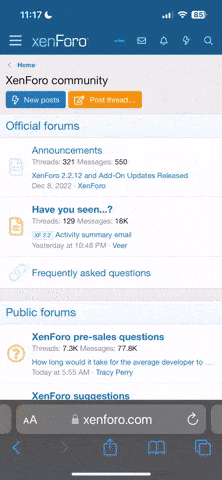- Joined
- Feb 24, 2010
- Messages
- 6,052
- Country Flag
If your browser crashes when you're starting a new post of replying to one all is not lost. Every 30 seconds or so the forum saves what you are typing. Should something go wrong, you can (normally) recover it when you come back.
Everyone should have auto-save turned on already. You'll notice a small yellow box bottom right of where you type which flashes up saying Auto-Saved.
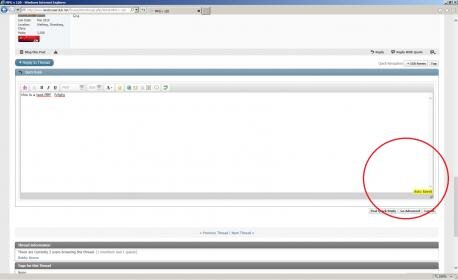
Should the browser crash or something else go wrong, when you come back to the thread, click on Reply as usual and at the bottom of the edit box you should see a button saying
Recover auto-saved content. Clicking on this will restore what you were last typing (Remember that it only saves every 30 seconds)
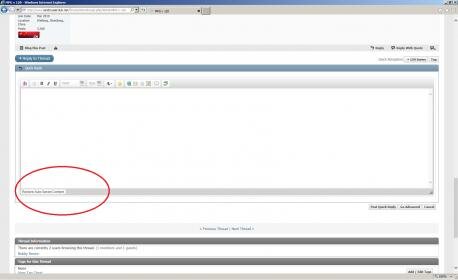
This won't help for users deleting stuff or for the other weird editing problem some users get but hopefully will help someone when their browser does crash... Nothing more annoying than losing all your work...
Cheers,
Crispin
Everyone should have auto-save turned on already. You'll notice a small yellow box bottom right of where you type which flashes up saying Auto-Saved.
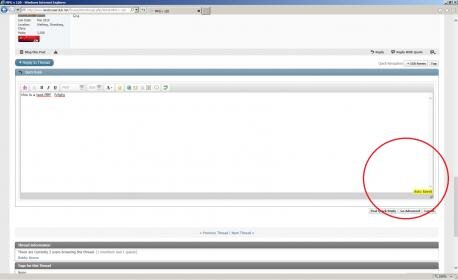
Should the browser crash or something else go wrong, when you come back to the thread, click on Reply as usual and at the bottom of the edit box you should see a button saying
Recover auto-saved content. Clicking on this will restore what you were last typing (Remember that it only saves every 30 seconds)
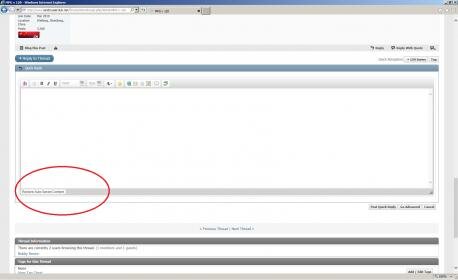
This won't help for users deleting stuff or for the other weird editing problem some users get but hopefully will help someone when their browser does crash... Nothing more annoying than losing all your work...
Cheers,
Crispin