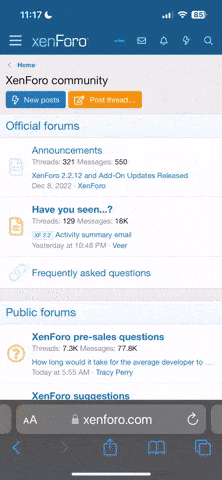I chewed on this for well over a year. Would I recommend one to anyone happy with a PC that's working fine without any issues? Probably not. As most will know they are a completely different platform and I 'lost' some old programs I was still using that were not compatible but, in my case, the PC was 10 years old, relatively low spec by current standards, the graphics card was slow and wouldn't handle HD footage from a video camera among other issues. I've used Widows 7 on a laptop but I wasn't happy with the later Windows offerings so decided to jump ship. Whichever way you look at it though, iMacs are comparatively PRICEY, in my case £2300, although I did up-spec it when ordering. That's second hand car money for many people, me included but I've got over the initial wallet trauma and wouldn't go back. JMO