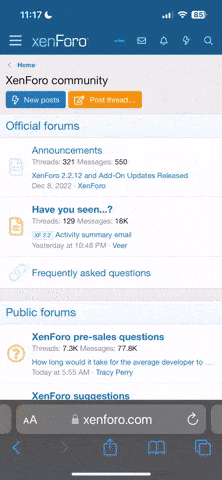- Joined
- Feb 24, 2010
- Messages
- 6,052
- Country Flag
Hi folks,
You can now embed Vimeo videos like YouTube videos with the simple click of a button
First, get your Videmo ID. This is the number in the URL.
http://vimeo.com/channels/staffpicks/117249231
That bold part at the end. It's also available when you upload your video.
Once you have that, paste it in your message.
Highlight it and press the blue V button above the editor.
You should end up with this: [ VV ]117249231[/ VV ]
Once you have posted your message you should have the video embedded in your post:
Shout, by way of reply, if you cannot get it working or have any other comments.
Cheers,
Crispin
You can now embed Vimeo videos like YouTube videos with the simple click of a button
First, get your Videmo ID. This is the number in the URL.
http://vimeo.com/channels/staffpicks/117249231
That bold part at the end. It's also available when you upload your video.
Once you have that, paste it in your message.
Highlight it and press the blue V button above the editor.
You should end up with this: [ VV ]117249231[/ VV ]
Once you have posted your message you should have the video embedded in your post:
Shout, by way of reply, if you cannot get it working or have any other comments.
Cheers,
Crispin