This won't be viruses or anything like that. This message is shown by the operating system when two computers are using the same IP number. Normally, IP numbers for computers using the router are allocated dynamically by that router (called DHCP). It always generates unique numbers within a range specified within (no need to worry about this). If a computer or other device does not use DHCP then to connect it needs a static IP number to connect to that router. This is manually assigned by someone at some point in history (is changeable though). If two devices connect and the static IP number happens to be the same as the dynamic one, then the operating system generates the message.
If you have been trying more than one device in quick succession then this may happen - as said previously, reboots normally cure it. If not, then someone else is trying to connect to your router and to do this they must either be connect by a wire or wifi. No doubt, you'd notice the former. If the latter, I'd check the security of your wifi, I.e. Make sure you need a password to access it, this will stop anyone without it being able to connect.
HTH.

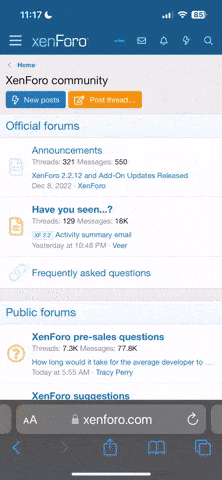




 i always suspected the trouble came from them downloading stupid things like smileys and free programs that give you crap like a tinsel decorated browser .
i always suspected the trouble came from them downloading stupid things like smileys and free programs that give you crap like a tinsel decorated browser .