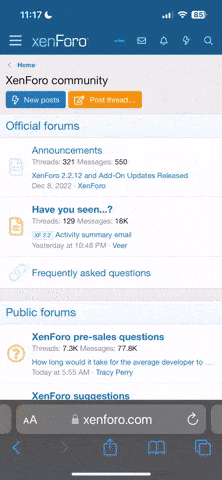Don't like the adverts? Click here to remove them
You are using an out of date browser. It may not display this or other websites correctly.
You should upgrade or use an alternative browser.
You should upgrade or use an alternative browser.
iPad Nav
- Thread starter Julian
- Start date
BRE Fabrications LTD
Well-Known Member
Hey Julian,
What kind of navigation are you looking for? Turn by turn, OS maps etc...
I have been using my iPhone for nav purposes for a while now and i have been happy with it to date. i am running memory maps for OS maps and then CoPilot premium for turn by turn Nav. garmin also do a street pilot app which looks good. I now have an ipad in my mits and used copilot on it this evening (picked the 80 up from Prospeed in Cardiff and drove back to London) the bigger screen is great and it fits nicely into a ram mount I have for a small laptop.
If you get clever you can apparently replace the map files in copilot with T4A map files like you would on say a garmin. So it could cover Africa duties too.
All in all I think the ipad will be great for Nav and ICE. I have also just fitted the Otterbox defender cover to it so it should take a bit of abuse. YouTube these covers and you'll see how good they are.
Ryan
Sent from my iPad using Tapatalk HD
What kind of navigation are you looking for? Turn by turn, OS maps etc...
I have been using my iPhone for nav purposes for a while now and i have been happy with it to date. i am running memory maps for OS maps and then CoPilot premium for turn by turn Nav. garmin also do a street pilot app which looks good. I now have an ipad in my mits and used copilot on it this evening (picked the 80 up from Prospeed in Cardiff and drove back to London) the bigger screen is great and it fits nicely into a ram mount I have for a small laptop.
If you get clever you can apparently replace the map files in copilot with T4A map files like you would on say a garmin. So it could cover Africa duties too.
All in all I think the ipad will be great for Nav and ICE. I have also just fitted the Otterbox defender cover to it so it should take a bit of abuse. YouTube these covers and you'll see how good they are.
Ryan
Sent from my iPad using Tapatalk HD
Chris Green90
Well-Known Member
Don't have an iPad as for my own probably stupid and antiquated reasons I am simply anit-apple (Very small minded I know) But I do have a Galaxy Tab and run a simple android version of Memory Map for OS and Co-pilot Premium as a "Sat-Nav" and have never had a problem with either. The main reason I like copilot over others is because the maps a stored on the device so no data charges unless you want traffic updates etc. (I can't as I only have the wi-fi only version).
Alot of waffle but hope it helps
Chris
Alot of waffle but hope it helps
Chris
Olazz
Well-Known Member
- Joined
- Apr 23, 2010
- Messages
- 1,428
- Country Flag
If you get clever you can apparently replace the map files in copilot with T4A map files like you would on say a garmin. So it could cover Africa duties too.
Hi Ryan,
Any idea how to do this?
Don't like the adverts? Click here to remove them
Olazz
Well-Known Member
- Joined
- Apr 23, 2010
- Messages
- 1,428
- Country Flag
Just learned from Johan (T4A), that the T4A app for ipad went to itunes for sign off at end of August. Says he can't confirm dates, however the app will most probably be out before year end. They are also beta testing an Android app.
Chris Green90
Well-Known Member
Which "turn by Turn" mapping would the members suggest to run on an Android based tablet?
Also could I run a Memory Map, or some thing like T4A ?
Gra.
I use Copilot for turn by turn mapping and it is spot on easily as good as my garmin satnav. For OS maps as far as I am told MM still do not have an android app. However there is an app called MMTracker which does pretty much everything you could want. It shows GPS position on map you can plan routes in MM or the app and follow them on screen as you walk or drive them. It will track where you have been on a days laneing. I have been using both for nearly 2 years and have never had problems with either.
Blakie
Chris Green90
Well-Known Member
I use Copilot for turn by turn mapping and it is spot on easily as good as my garmin satnav. For OS maps as far as I am told MM still do not have an android app. However there is an app called MMTracker which does pretty much everything you could want. It shows GPS position on map you can plan routes in MM or the app and follow them on screen as you walk or drive them. It will track where you have been on a days laneing. I have been using both for nearly 2 years and have never had problems with either.
Blakie
Forget half of that nonsense. Memory map have now got an android app. will put it on my tab tonight and see if its any good.
Graham
Well-Known Member
I use Copilot for turn by turn mapping and it is spot on easily as good as my garmin satnav. For OS maps as far as I am told MM still do not have an android app. However there is an app called MMTracker which does pretty much everything you could want. It shows GPS position on map you can plan routes in MM or the app and follow them on screen as you walk or drive them. It will track where you have been on a days laneing. I have been using both for nearly 2 years and have never had problems with either.
Blakie
.
Hi Blakie,
Is Copilot available from the internet, or do I need some kind person to donate me a copy ?
Gra.
Chris Green90
Well-Known Member
.
Hi Blakie,
Is Copilot available from the internet, or do I need some kind person to donate me a copy ?
Gra.
It is available in the play store thingy but the maps cost and I think its about £5 for the premium version. However maps can be found in other places if you know where to look. PM me if you need more info
BRE Fabrications LTD
Well-Known Member
Hi Ryan,
Any idea how to do this?
Hey Olazz,
If you jailbreak (this basically allows you to run non apple endorsed apps) your ipad you can then get access to the file directories in the apps. From what I have read you can then replace all the POI and Map files with the T4A files.
But it T4A are bringing out there own app then this probably isn't worth the bother.
Ryan
Cptsideways
Well-Known Member
Just do not put it in the windscreen!
wobbly
Well-Known Member
I keep going round in circles with the Samsung or iPad question, and which mapping software.
I've come to the conclusion it doesnt make any real difference which you go for, as the performance of both seems identical, and there isnt any real difference in cost.
I have been offered maps which are on .qrt files, which will run on an Android app called Alpine, which makes me lean toward Samsung. I did look at the new 7" Navman which can run MM, but the cost is the same as a tablet........
Put off Apple at the moment because I bought a iPhone 4 and it is not good at all, but the iPhone 3 was great!
There are cheaper Android based tablets, had a look at a few in Maplins, but I dont want to buy something then be disappointed and buy one of the market leaders anyway!
Pete
I've come to the conclusion it doesnt make any real difference which you go for, as the performance of both seems identical, and there isnt any real difference in cost.
I have been offered maps which are on .qrt files, which will run on an Android app called Alpine, which makes me lean toward Samsung. I did look at the new 7" Navman which can run MM, but the cost is the same as a tablet........
Put off Apple at the moment because I bought a iPhone 4 and it is not good at all, but the iPhone 3 was great!
There are cheaper Android based tablets, had a look at a few in Maplins, but I dont want to buy something then be disappointed and buy one of the market leaders anyway!
Pete
wobbly
Well-Known Member
Also - the Memory Map app reviews for the iPhone/iPad on the iTunes app store are incredibly bad, looks to me like MM arent putting much effort in.
Anyone running the app can comment? I understand that you have to buy maps after buying the app, but am worried by the slating its getting.
Anyone running the app can comment? I understand that you have to buy maps after buying the app, but am worried by the slating its getting.
Chris Green90
Well-Known Member
Looking forward to lincomb. Will be interesting to do a direct comparison with you Steven as regards to Apple Vs Samsung. I think I am right in saying that I was pretty much the first to go down this route on here and can honestly say that my setup and apps ave not changed in over a year. Still very happy with it all. but I am always interested to see anothers point of view or setup. Maybe after lincomb Steven and I could do a full write up on both of these products based mostly on what "We" intend to use them for rather than all the other stuff you get in most reviews.
Not much help at this moment in time but hopefully after next weekend we will have come to some solid conclusions.
Or not........
And on that bombshell....
Not much help at this moment in time but hopefully after next weekend we will have come to some solid conclusions.
Or not........
And on that bombshell....
Chris Green90
Well-Known Member
Sorry if this thread has gone a little OT guys
Lol  I don't think that there's very much between them to be fair. Memory Map or Co-Pilot are both the same once up and running on either from what I understand of it. I was going to buy a Samsung and it was only the wife that stopped me and insisted on an iPad if I was going to by one. At the time the Samsung just pipped the Pad in all respects, but this was before the iPad3 came out. I'm very pleased with the Pad and have now completely embraced all that is Apple now owning three iPods, an iPad and two iPhone 4s's that are all linked to iCloud and can be tracked and talk to each other in passing and and and, I love 'em, but I'm sure that the Samsung is just as capable in every way. It just depends upon how shallow your are and I'm very shallow
I don't think that there's very much between them to be fair. Memory Map or Co-Pilot are both the same once up and running on either from what I understand of it. I was going to buy a Samsung and it was only the wife that stopped me and insisted on an iPad if I was going to by one. At the time the Samsung just pipped the Pad in all respects, but this was before the iPad3 came out. I'm very pleased with the Pad and have now completely embraced all that is Apple now owning three iPods, an iPad and two iPhone 4s's that are all linked to iCloud and can be tracked and talk to each other in passing and and and, I love 'em, but I'm sure that the Samsung is just as capable in every way. It just depends upon how shallow your are and I'm very shallow 

With respect to the App for Memory Map and the Pad those reviews are all a load of old tosh!!! What you do is buy the the Memory Map Data on a DVD pop it onto your PC and transfer it to your iPad via the PC/Apple interface/program called iTunes. It must be simple because I managed to do it
With respect to the App for Memory Map and the Pad those reviews are all a load of old tosh!!! What you do is buy the the Memory Map Data on a DVD pop it onto your PC and transfer it to your iPad via the PC/Apple interface/program called iTunes. It must be simple because I managed to do it
Last edited:
Similar threads
- Replies
- 0
- Views
- 117
- Replies
- 9
- Views
- 255