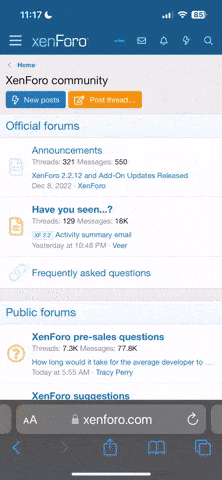I've just bought a new Dell computer with Windows 7 installed and I hate it does anyone know how I can replace it with Windows XP? I've tried putting my XP disc in but it tells me to check for compatability by visiting the compatiblity website but there is no link to click to do this. Dell says try Microsoft and Microsoft says it's Dells problem.
Don't like the adverts? Click here to remove them
You are using an out of date browser. It may not display this or other websites correctly.
You should upgrade or use an alternative browser.
You should upgrade or use an alternative browser.
Windows 7, blah.
- Thread starter Chas
- Start date
- Joined
- Feb 24, 2010
- Messages
- 6,052
- Country Flag
It is a bit fugly and I use it every day and still don't like it. Much prefer XP.
You might be able to put XP onto your laptop if a number of things happen.
a) You have a valid copy of XP which has not been used
b) XP somehow has drivers for everything on your laptop (extremely unlikely)
c) you do a clean install i.e. need to format (don't loose the recovery partition) and start from scratch.
Point b would be the thing that would get you. Being the sad computer person I am, I would always give it a try. Only a couple hours of lost life if it does not work.
A bit like long showers in prison, the more you do it the less it hurts.
You might be able to put XP onto your laptop if a number of things happen.
a) You have a valid copy of XP which has not been used
b) XP somehow has drivers for everything on your laptop (extremely unlikely)
c) you do a clean install i.e. need to format (don't loose the recovery partition) and start from scratch.
Point b would be the thing that would get you. Being the sad computer person I am, I would always give it a try. Only a couple hours of lost life if it does not work.
A bit like long showers in prison, the more you do it the less it hurts.
- Joined
- Feb 24, 2010
- Messages
- 6,052
- Country Flag
If you really dislike the look, you can make it look like XP to some extent.
Click on the button (do we still call it Start?)
Click on Run
Type in:Net stop themes
press ok.
It might prompt you for security rights, say ok
After a flicker and a bit, you should now have the old look.
To restore, type net start themes
If you like it, I'll explain how to make it permanent.
Click on the button (do we still call it Start?)
Click on Run
Type in:Net stop themes
press ok.
It might prompt you for security rights, say ok
After a flicker and a bit, you should now have the old look.
To restore, type net start themes
If you like it, I'll explain how to make it permanent.
I won't get used to it, it Outlook Express won't work with it, it has Outlook 2000 but that for some reason doesn't work (I've been in touch with Virgin and they can't figure why it doesn't) most things are in different places or have got different names, I've tried it for a week now and I don't like it. What really annoys me too is that Microsoft and Dell seem so unwilling to help.TonyP said:I would give Win 7 a few days. It's a much better OS, runs faster etc. OK you don't have the familear interface of XP, but you soon get used to it. I would not go back to XP by choice....
I would give that a try but, when I press start there is no 'run' to select?Crispin said:If you really dislike the look, you can make it look like XP to some extent.
Click on the button (do we still call it Start?)
Click on Run
Type in:Net stop themes
press ok.
It might prompt you for security rights, say ok
After a flicker and a bit, you should now have the old look.
To restore, type net start themes
If you like it, I'll explain how to make it permanent.
Don't like the adverts? Click here to remove them
Ecoman
Well-Known Member
- Joined
- Sep 8, 2010
- Messages
- 1,896
- Country Flag
I agree with TonyP. I installed it on my laptop and hated it as I couldn't find my way about the OS. I disliked it to the extent of removing it and reinstalling XP. (This is more difficult that you may think as W7 alters the bios and you may need to flash the bios to get it to accept XP.)
However, after a month I bought a netbook to carry with me while I'm on the road. It was installed with W7 and I couldn't be bothered to change it. After a few months of using it I found that I started to prefer W7 to XP. I reinstalled W7 onto my laptop and I haven't looked back. I find it quicker to load that XP, faster to use and its pretty stable. It also lets me use more than 3.5Gb of RAM so ideal for gaming and number crunching graphics.
I now like it that much I'm about to install it on my desktop
Give it a month or 2 and see what you think then. Lets face it, its only a matter of time before XP is no longer supported and it ends up in the realms of W98
However, after a month I bought a netbook to carry with me while I'm on the road. It was installed with W7 and I couldn't be bothered to change it. After a few months of using it I found that I started to prefer W7 to XP. I reinstalled W7 onto my laptop and I haven't looked back. I find it quicker to load that XP, faster to use and its pretty stable. It also lets me use more than 3.5Gb of RAM so ideal for gaming and number crunching graphics.
I now like it that much I'm about to install it on my desktop
Give it a month or 2 and see what you think then. Lets face it, its only a matter of time before XP is no longer supported and it ends up in the realms of W98
- Joined
- Feb 24, 2010
- Messages
- 6,052
- Country Flag
Cossack said:I would give that a try but, when I press start there is no 'run' to select?Crispin said:If you really dislike the look, you can make it look like XP to some extent.
Click on the button (do we still call it Start?)
Click on Run
Type in:Net stop themes
press ok.
It might prompt you for security rights, say ok
After a flicker and a bit, you should now have the old look.
To restore, type net start themes
If you like it, I'll explain how to make it permanent.
ok, in the search box, type cmd and hit enter. A black box should come up. Type the other bits in there.
or use the keyboard short cut windows_key+R to get the 'run dialog box up'...
Dave Docwra
Well-Known Member
- Joined
- Apr 24, 2010
- Messages
- 1,591
Windows 7 is just like using a Mac, give it time & you will not go back  Xp RIP
Xp RIP 
That's because I'm also working from my laptop which does have XP.Chris said:Surprised you managed a reply so quickly. Clearly it must have been working at the time. Hope you managed to do something else more constructive in the small Window of opportunity
C
Chris Green90
Well-Known Member
Dave Docwra said:Windows 7 is just like using a Mac, give it time & you will not go backXp RIP

Is that like being like a golf
(Windows 7 fan but bigger fan of humour)
Ecoman
Well-Known Member
- Joined
- Sep 8, 2010
- Messages
- 1,896
- Country Flag
Well I'm keeping out of this as I have both PC and Mac. Although my PC is cheaper to upgrade, software is cheaper and online gaming is far better. However the mac is better as a design tool and for video and audio manpulation as I find it quicker at rendering and production. Horses for courses really but as an everyday hack the PC wins hands down.
Having said all that, its like trying to compare a Subaru with a Mercedes. They both do a job well but they are slightly different jobs.
Anyway this thread reminds me of a joke my old uni tutor told me...
Q. How can you tell a Mac user?
A You don't, they tell you!
Having said all that, its like trying to compare a Subaru with a Mercedes. They both do a job well but they are slightly different jobs.
Anyway this thread reminds me of a joke my old uni tutor told me...
Q. How can you tell a Mac user?
A You don't, they tell you!
- Joined
- Feb 24, 2010
- Messages
- 6,052
- Country Flag
Ecoman said:Q. How can you tell a Mac user?
A You don't, they tell you!
How very true....
Have I mentioned that I have three Macs? Yes they are that good. I also have a new PC and it's a bag of b****s by comparison. My desk Mac is now 7 years old and still like new. It's on all day every day and .....
blah blah blah
C
blah blah blah
C
Similar threads
- Replies
- 8
- Views
- 1K