Ok Steve here goes, not sure how much you want to know about the install or if its just tha apps etc. so i will got through both.
Install:
galaxy tab car mount from ebay about a tenner. got rid of the suction cup thingy, (though did try it with this at first just on the windscreen and it held up pretty well) lenght of 6mm threaded bar between the rear most holes on the stereo mounting brackets threaded through the joint in the mount and a cable tie just to keep it up.
then ran a headphone jack to 2 phono plug cable around the back of the heater controls (this is where I had to add the Ground loop Isolator to remove interferance £15) and drilled through into that little cubby at the bottom where my amp sits.
Amp was £16 from the bay and a couple of quid for the cable from maplin.
I had an ISO adaptor for my old stereo so chopped the live and neg feeds for the power and used them to power the amp. Chopped all the speaker connections, joined them together keeping all + and - together and wired them Left and Right into the amp outputs.
I now get all music, SatNav instructions and video sound through all speakers in the car.
Tab Setup
First Thing First...When I say 3rd Party App all I means is.
If you get an IPad then Memory Map(MM) have an app for apple (£20) where as someone else has written an app for android which uses MM maps and waypoints etc and costs about £5 this app is called MMTracker. there is a free version so if you have an android phone for example try it before you buy it. Great Value if you have MM on your PC with maps. (If you dont drop me a PM)
I use Dolphin HD for browsing at home. it is spot on, allows tabbed browsing and is a very intuitive interface.
I use a combination of winamp and Mort player for music. The use of 2 different one is because winamp organises music the same way itunes does so unless you have all the music descriptions right you can end up loseing songs from albums, I organise in album folders and Mortplayer will select a full folder and play it.
Both of there are Free Apps from the Market
Finally the SatNav. I use CoPilot Live 8. This offers Full Turn by turn navigation, and in my opinion is just as reliable and feature packed as my Garmin was and the user interface is if anything more intuitive. Its £30 inc maps (PM me for other options)
Below are a couple of screen shots of various apps in use. (GPS not picking up as I am in the house)
My Home Screen
MMTracker
CoPilot Live
Winamp
Mort Player
And The best App ever
Any more question just ask Steve


 Anyways long story short I spent 44ish minutes handling and playing for the first time with an iPad
Anyways long story short I spent 44ish minutes handling and playing for the first time with an iPad  Nice
Nice  Me likes
Me likes  But should I buy one or a Galaxy Tab or something else? I came away with their copy of Which mag... that compares a pile of them tablet jobbies and the iPad and the Galaxy come out pretty even with the iPad a smidge ahead
But should I buy one or a Galaxy Tab or something else? I came away with their copy of Which mag... that compares a pile of them tablet jobbies and the iPad and the Galaxy come out pretty even with the iPad a smidge ahead  I guess what I'm saying really is Apple or Android? It would be nice to have something that will replace my very aged laptop with for general tinternet surfing around the home, but be capable of running some form of OS maps and it would be great if it could be used as a sat nav
I guess what I'm saying really is Apple or Android? It would be nice to have something that will replace my very aged laptop with for general tinternet surfing around the home, but be capable of running some form of OS maps and it would be great if it could be used as a sat nav  Do any of them do all of that?
Do any of them do all of that?

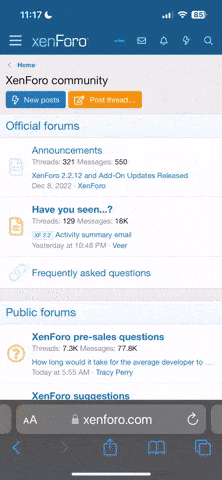



 Very interesting
Very interesting  Not read it yet, looks like it's exactly the kind of info I'm after & many others I'm sure
Not read it yet, looks like it's exactly the kind of info I'm after & many others I'm sure