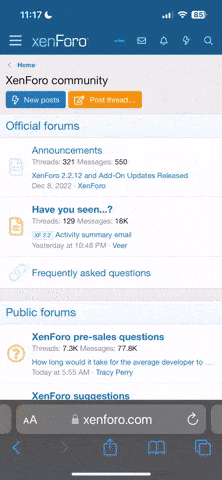warrenpfo
Well-Known Member
- Joined
- Jul 21, 2010
- Messages
- 2,895
Could we keep this thread to JUST SNAGGS and not "how too's"
I thought it may be best to start a new thread for those little snags that you may see so that they are in one place and can get actioned.
On clicking "Whats new" at the top, the thread loads but some of the post's in particular Crispins will load with the avatar as the background and the post or writing ontop making it very hard to read. It may be a sizing issue or perhaps its admin privilege.
EDIT that: It would seem only Crispin has an avatar as we may need to reload ours in which case they may all do the same.
List (Added by mods):
Avatars: It’s odd that your avatar did not come across. I know there were a few failures but only a handful from ±2500 users. Nothing I can do about it now – sorry.
Smilies: We had a smilie pack installed on the old one, not all of these ported across ok. There might be a manual way I can shoe-horn them in.
BBCode: Some posts where there was custom code like embedding youtube videos or changing font size / colour might not have come across correctly. I have a clean-up script which I need to run to patch that all up.
<<Avatars can now be uploaded. >> Avatar Upload:
Any of the mods (same as before) can edit this message and add items to the list. I can just tick them off as I get to them. I’ll just plain forget if they’re not on this list
I thought it may be best to start a new thread for those little snags that you may see so that they are in one place and can get actioned.
On clicking "Whats new" at the top, the thread loads but some of the post's in particular Crispins will load with the avatar as the background and the post or writing ontop making it very hard to read. It may be a sizing issue or perhaps its admin privilege.
EDIT that: It would seem only Crispin has an avatar as we may need to reload ours in which case they may all do the same.
List (Added by mods):
Avatars: It’s odd that your avatar did not come across. I know there were a few failures but only a handful from ±2500 users. Nothing I can do about it now – sorry.
Smilies: We had a smilie pack installed on the old one, not all of these ported across ok. There might be a manual way I can shoe-horn them in.
BBCode: Some posts where there was custom code like embedding youtube videos or changing font size / colour might not have come across correctly. I have a clean-up script which I need to run to patch that all up.
<<Avatars can now be uploaded. >> Avatar Upload:
Any of the mods (same as before) can edit this message and add items to the list. I can just tick them off as I get to them. I’ll just plain forget if they’re not on this list
Last edited: