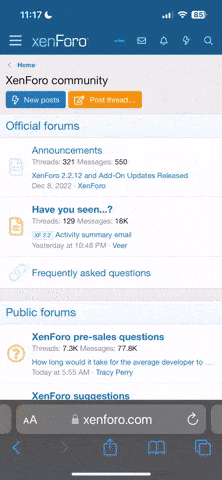my dongle jobbie set ups new com port, COM10, when it installed, and GPSGate listens to that port ...
Don't like the adverts? Click here to remove them
You are using an out of date browser. It may not display this or other websites correctly.
You should upgrade or use an alternative browser.
You should upgrade or use an alternative browser.
USB GPS thingy configuration
- Thread starter Gav Peter
- Start date
does it work on a regular computer? Maybe you getting a conflict there? What's in the h/w profile under the control panel?
Gav Peter
Well-Known Member
- Joined
- Mar 1, 2010
- Messages
- 4,844
- Country Flag
Gaz, I think I have lapsed in my IT skills...  I used to be okay (ish) at these things but got a bit lost after Win3.1...
I used to be okay (ish) at these things but got a bit lost after Win3.1...
I haven't had a sound out of this pc since receiving it - I can see there's no audio device installed but can I find one to install? Uh huh... Let alone check the hardware profile in control panel...
I need a refresher course...
I haven't had a sound out of this pc since receiving it - I can see there's no audio device installed but can I find one to install? Uh huh... Let alone check the hardware profile in control panel...
I need a refresher course...
Something else to keep inline Gav is making sure your mapping software is set to the right GPS output format which is either NMEA or Garmin. Without software interferance your GPS will be outputting NMEA. Make sure that's what MemoryMap is using and check the speed is also correct. I would disable GPSGate for now, that's an extra layer you don't need for MemoryMap and could be tripping over itself. You only need GPSGate to get Garmin output and only Garmin software requires that, everyone else is happy with NMEA.
whereisgibson
Well-Known Member
- Joined
- Dec 11, 2010
- Messages
- 321
Slightly off-piste... I use ViewRanger on my iphone / N82. It's got the preloaded OS maps (where you can see the ++++ lines for byways) and has a built in gps so it just works. With the iphone version you get the benefit of the compass so you can see a projected line on the map of where it is facing too. Records a track log etc etc. V good.
Don't like the adverts? Click here to remove them
Also Gav I'd probably hold off on the mapping stuff until you're happy the actual box is running 100%
Good shout - was going to suggest getting the driver pack from the website. Is there not a recovery partition on the HDD you can browse?
Gav Peter
Well-Known Member
- Joined
- Mar 1, 2010
- Messages
- 4,844
- Country Flag
Quick update - still no sound on the ACER - I am a computer luddite...
BUT, I have got me USB puck thingy working on my pooter at work
Will try to get it onto my laptop at home tonight so watch out for the mushroom cloud over the Wirral later on...
BUT, I have got me USB puck thingy working on my pooter at work
Will try to get it onto my laptop at home tonight so watch out for the mushroom cloud over the Wirral later on...

Has the computer in question got a physical serial port Gav? I've got a Garmin GPS II+ I could lend you for the weekend but it uses a real serial port 
Gav Peter
Well-Known Member
- Joined
- Mar 1, 2010
- Messages
- 4,844
- Country Flag
Nope, fraid not Jon  The laptop is a Viao with a rather large screen a few USB's & the Revo has USB's coming out of its ears but neither has a 'real' serial connection... Thanks for the offer though
The laptop is a Viao with a rather large screen a few USB's & the Revo has USB's coming out of its ears but neither has a 'real' serial connection... Thanks for the offer though 
If I can get the Sony to play ball, I might throw it in to see what it does but its battery life ain't great & my inverter is still a little way off being fitted. I'm happy navigating at the weekend with the maps I've printed & the Nuvi should do the road sections ok

If I can get the Sony to play ball, I might throw it in to see what it does but its battery life ain't great & my inverter is still a little way off being fitted. I'm happy navigating at the weekend with the maps I've printed & the Nuvi should do the road sections ok

I might have a spare monitor when my new one comes 
Gav Peter
Well-Known Member
- Joined
- Mar 1, 2010
- Messages
- 4,844
- Country Flag
I have a Garmin V of Chris to try out & that does come complete with the cable too Reinhard - the problem I had with Chris's kit was that when I plugged the unit into the 12v cigarette lighter socket, it blew the fuse in the truck... That was ahy I needed the fuse from you on the day... I haven't tried it again since...
Similar threads
- Replies
- 41
- Views
- 1K