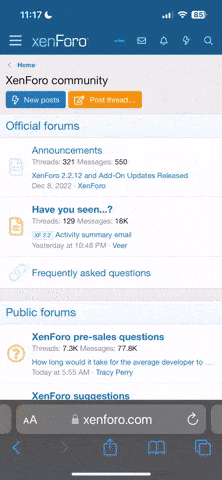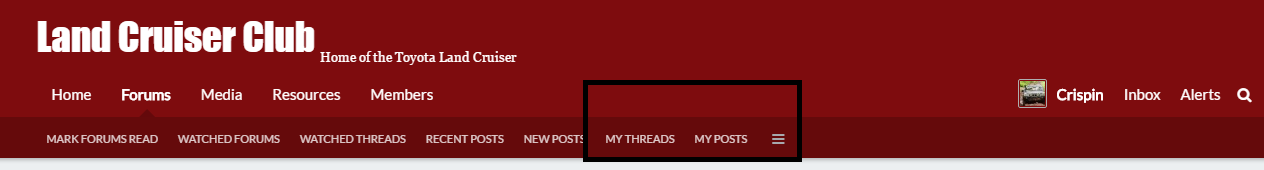Ok, thanks Crispin. Nothing to report so far except that the page is just wider than my screen now and needs to be carefully centred to view. I'll look into this a bit more as I go. It may be thread specific (I noticed it on this thread). Had to log in this morning again.
Don't like the adverts? Click here to remove them
You are using an out of date browser. It may not display this or other websites correctly.
You should upgrade or use an alternative browser.
You should upgrade or use an alternative browser.
Welcome back
- Thread starter Crispin
- Start date
Is it possible to separate our posts and our threads on the link to 'Our content'Marks suggestion only seems to give me my posts but not my threads which is mostly what I wanted, I wouldn't call that trivial, well not to me anyway.
Actually after looking again I can see threads, but they are all mixed up with posts, there is no order unless it is by date but it's as good as useless if you then have to search for specific things.
- Joined
- Feb 24, 2010
- Messages
- 6,052
- Country Flag
Not entirely sure, will take a look though.Is it possible to separate our posts and our threads on the link to 'Our content'
- Joined
- Feb 24, 2010
- Messages
- 6,052
- Country Flag
To the folks having issues with iPhone 6 with writing issues and looking rubbishy on iPhone - how does it look now?
I've changed the header so it fits and hoping that solves the typing issue as it no longer resizes
I've changed the header so it fits and hoping that solves the typing issue as it no longer resizes
- Joined
- Feb 24, 2010
- Messages
- 6,052
- Country Flag
Good to hear. And you can type a reply?Looks great on iphone5.
Don't like the adverts? Click here to remove them
- Joined
- Mar 7, 2010
- Messages
- 2,345
- Country Flag
that's what i did...
(the previous message, not this)
It looked great. No probs seeing all that I needed to see. There was a button "done" at the bottom of the typing window, and then the "Post" button appeared. Smooth sailing. I didn't try typing several pages tho'.
(the previous message, not this)
It looked great. No probs seeing all that I needed to see. There was a button "done" at the bottom of the typing window, and then the "Post" button appeared. Smooth sailing. I didn't try typing several pages tho'.
- Joined
- Feb 24, 2010
- Messages
- 6,052
- Country Flag
iWhatsIts multiple image upload is here!
Folks, It looks like I have got the multiple image upload from a tablet or phone - both on Android and iWhatsIts.
Click on Upload an image
Select (long press) any images you want to upload
Click Open / Done / whateverbuttonisthere.
I have tested it on a couple of android tablets and phones as well as an iPhone5. Could someone test it on an ipad please and see if it works.
thanks
C
Folks, It looks like I have got the multiple image upload from a tablet or phone - both on Android and iWhatsIts.
Click on Upload an image
Select (long press) any images you want to upload
Click Open / Done / whateverbuttonisthere.
I have tested it on a couple of android tablets and phones as well as an iPhone5. Could someone test it on an ipad please and see if it works.
thanks
C
Looking fine on the iphone6 now. Not waggling all over but fits the screen and stays put.iWhatsIts multiple image upload is here!
Folks, It looks like I have got the multiple image upload from a tablet or phone - both on Android and iWhatsIts.
Click on Upload an image
Select (long press) any images you want to upload
Click Open / Done / whateverbuttonisthere.
I have tested it on a couple of android tablets and phones as well as an iPhone5. Could someone test it on an ipad please and see if it works.
thanks
C
Thank you Crispin.
Still got booted this morning
What sort of setting would do this if I need to look at my settings?
Also still getting the double word sometimes at the beginning of a sentence and have seen one other has it too though I cannot for the life of me think who. Also a very minor point, the auto capital st the start of a sentence sometimes doesn't work, but if you go back to edit at the beginning of the same sentence it puts up an auto capital letter.
Not it the end of the world, just for info really. The booting has lost its novelty though.
You're doing sing a grand job Crispin (see what it did 'sing'), I don't envy you this task.
- Joined
- Feb 24, 2010
- Messages
- 6,052
- Country Flag
Good to hear it's working on the iPhone 6. ThanksLooking fine on the iphone6 now. Not waggling all over but fits the screen and stays put.
I've nothing to suggest. I have looked the logs for you and cannot see anything that might be the problem. I have asked the question to the guys - will see what they suggest.Still got booted this morning
What sort of setting would do this if I need to look at my settings?
Does it always kick you on the same device or does to vary from one device to another?
If one device, did you delete all the cookies?
Not sure about the double word. What's that?Also still getting the double word sometimes at the beginning of a sentence and have seen one other has it too though I cannot for the life of me think who. Also a very minor point, the auto capital st the start of a sentence sometimes doesn't work, but if you go back to edit at the beginning of the same sentence it puts up an auto capital letter.
Paddler Ed
Well-Known Member
Looks good on my Windoze phone as well now - the Land Cruiser Club is all on one line now.
- Joined
- Feb 24, 2010
- Messages
- 6,052
- Country Flag
Good to hear!Looks good on my Windoze phone as well now - the Land Cruiser Club is all on one line now.
Always did work on my iphone 6 Crispin.Good to hear it's working on the iPhone 6. Thanks
I've nothing to suggest. I have looked the logs for you and cannot see anything that might be the problem. I have asked the question to the guys - will see what they suggest.
Does it always kick you on the same device or does to vary from one device to another?
If one device, did you delete all the cookies?
Not sure about the double word. What's that?
This thread is the correct width, others are around 10mm or so wider than the phone and can be swiped left and right. Still viewable but different.
The double word must be interacting with the iPhone's autocorrect (which can be annoying in itself at times) and looks like like this.
(See top of post as it wouldn't do anything by tapping 'upload image' after I uploaded a photo and subsequently deleted it) had to come back, edit post and use 'other options' 'upload an image'. Then it put it at the top and I selected it and was unable to paste it where I wanted (like here for example). Edit, managed it in the end.

Double let first word (or wierd second word like this line. Should have said 'Double first word')
If you miss what it's doing and carry on typing it inserts the text it offers. Nothing strange about that but it offers text including part or all of the first word in the sentence. I've left them in the last two paragraphs of my previous post. It only happens after the first word, along with the auto capitalisation being missed.Double let first word (or wierd second word like this line. Should have said 'Double first word')
Last edited:
I get double words at the beginning of a sentence and the intermittent lower case start, but that was the same on the old platform too, no problem really, just a bit of editing needed. I'm sure it's device autocorrect going wobbly.
Are you working on an equivalent of a "my posts"/ "my threads" button Cris, or is that not possible?
Otherwise it's good for me as it is...
Are you working on an equivalent of a "my posts"/ "my threads" button Cris, or is that not possible?
Otherwise it's good for me as it is...
- Joined
- Feb 24, 2010
- Messages
- 6,052
- Country Flag
Which thread? Does it have pictures which are forcing the horizontal scroll?This thread is the correct width, others are around 10mm or so wider than the phone and can be swiped left and right. Still viewable but different.
Unlikely I can do anything with that. That is mostly likely the phone's autocorrect making bad decisions. Try going here: https://www.landcruiserclub.net/community/account/preferences and untick the Use RichText Editor. See if it behaves the same.The double word must be interacting with the iPhone's autocorrect (which can be annoying in itself at times) and looks like like this.
Yup, it's on the go at the moment. I found a hack which I need to work out who they did it so I can turn it into a button.Are you working on an equivalent of a "my posts"/ "my threads" button Cris, or is that not possible?
-Click on the search maginifier
-Click on the little down arrow
-See Your Posts / Your Threads
I want to turn those into buttons but also have the threads drop away as they get stale.
Just unticked rich text. Lost all emojis from reply page. Will see how it goes.
Cannot find a thread with side to side sizing issues now but tried some photo heavy ones and they are ok. I'm not sure if it's consistent.
Cannot find a thread with side to side sizing issues now but tried some photo heavy ones and they are ok. I'm not sure if it's consistent.
Yup, it's on the go at the moment. I found a hack which I need to work out who they did it so I can turn it into a button.
-Click on the search maginifier
-Click on the little down arrow
-See Your Posts / Your Threads
I want to turn those into buttons but also have the threads drop away as they get stale.
That's good Cris, that'll do me, if you can convert to a button, even better, thanks. How long will it take to get stale? I have often looked back for previous threads.
BTW when I clicked on reply to that message and posted it cam up as an answer to a different message
-Click on the search maginifier
-Click on the little down arrow
-See Your Posts / Your Threads
I want to turn those into buttons but also have the threads drop away as they get stale.
That's good Cris, that'll do me, if you can convert to a button, even better, thanks. How long will it take to get stale? I have often looked back for previous threads.
BTW when I clicked on reply to that message and posted it cam up as an answer to a different message
Yup, it's on the go at the moment. I found a hack which I need to work out who they did it so I can turn it into a button.
-Click on the search maginifier
-Click on the little down arrow
-See Your Posts / Your Threads
I want to turn those into buttons but also have the threads drop away as they get stale.
That's good Cris, that'll do me, if you can convert to a button, even better, thanks. How long will it take to get stale? I have often looked back for previous threads.
BTW when I clicked on reply to that message and posted it cam up as an answer to a different message
 That's enough for me, button or no button
That's enough for me, button or no button 
Thanks Cris...
Similar threads
- Replies
- 0
- Views
- 201
- Replies
- 5
- Views
- 322
- Replies
- 0
- Views
- 143